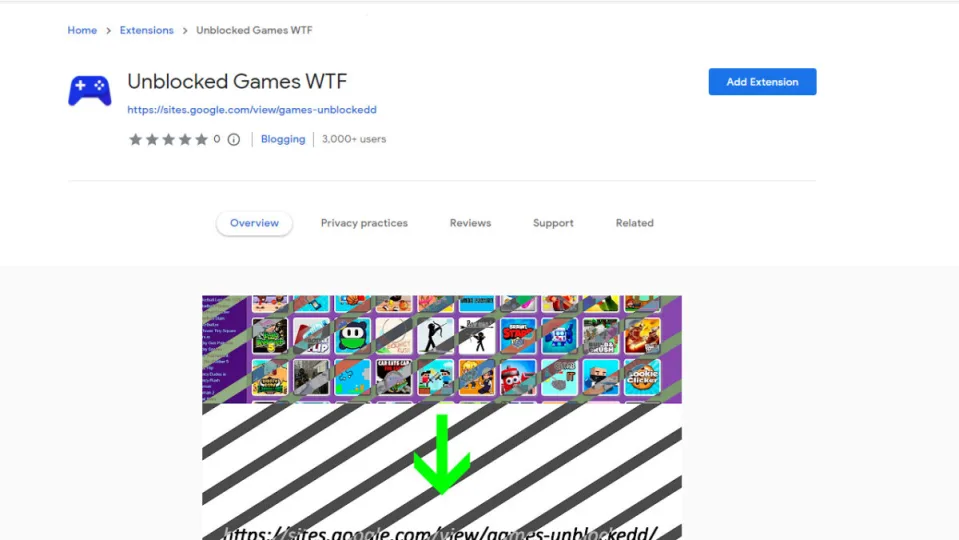Many organizations block games as they can be distracting. However, there’s nothing wrong with enjoying a game during recess or your lunch break. So how can you unblock these games to enjoy them even at school or work? With Unblocked Games WTF, of course.
In this article, we’ll share how to use the Unblocked Games WTF Chrome extension to unblock games.
What are unblocked games?
Unblocked games are a special category of games that can be played at school or work. Traditionally these were flash games, but since flash is no longer supported in most browsers, the selection consists largely of .io and HTML games. Schools and businesses block games using firewalls and other tools.
This is so that employees and students can concentrate on the appropriate tasks rather than getting distracted by games. Unblocked games are hosted on Google sites, so schools and businesses can’t block them. This means you’ll be able to play these games at work and school despite restrictions.
Steps to using the Unblocked Games WTF Chrome extension
Download and install Unblocked Games WTF
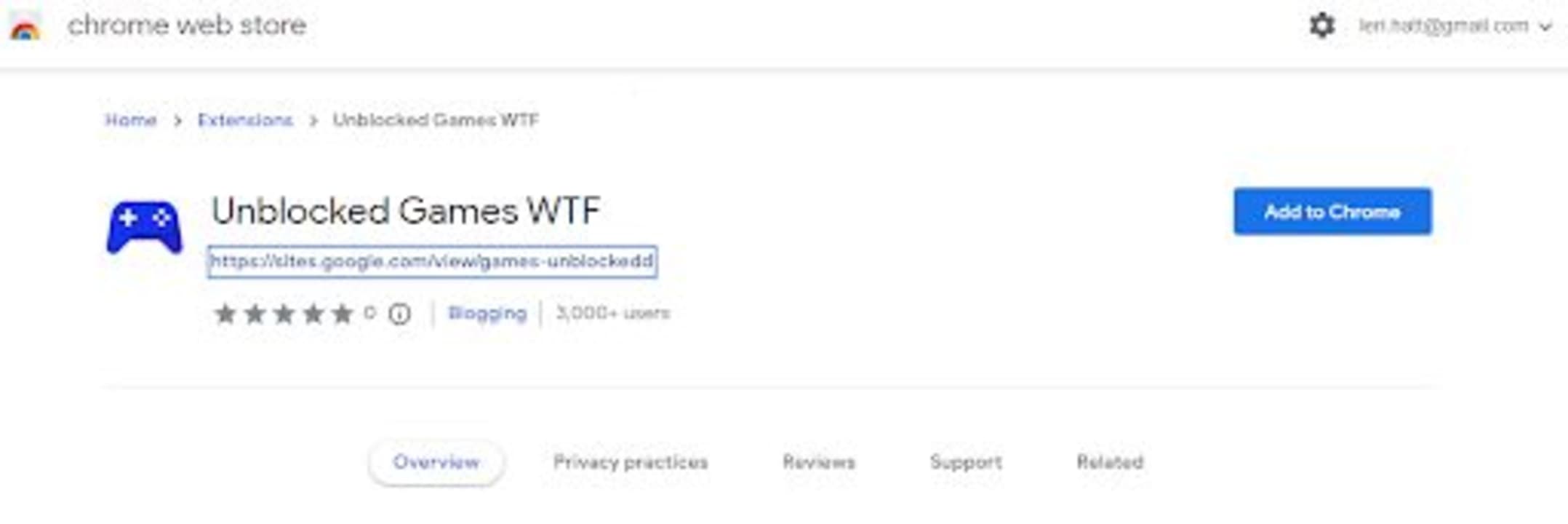
First, you’ll need to download and install Unblocked Games WTF on your Chrome browser.
You can find the link in our article on the best games Chrome extensions to install the Unblocked Games WTF extension.
Add the extension to your toolbar
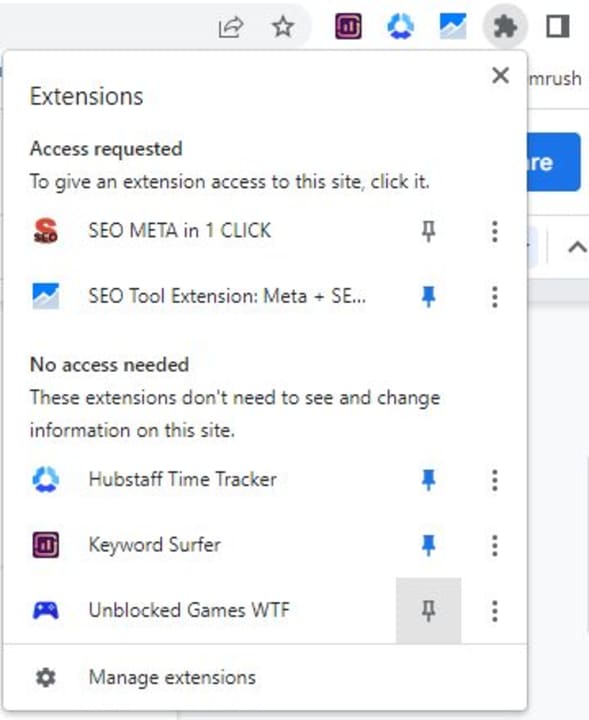
For easy access, it’s best to pin this extension directly to your toolbar. To do this, click on the puzzle icon in the upper right corner of your browser. This will show a list of all your installed extensions. Look for Unblocked Games WTF and click the pin icon next to it.
Click on the extension to see which games are currently unblocked
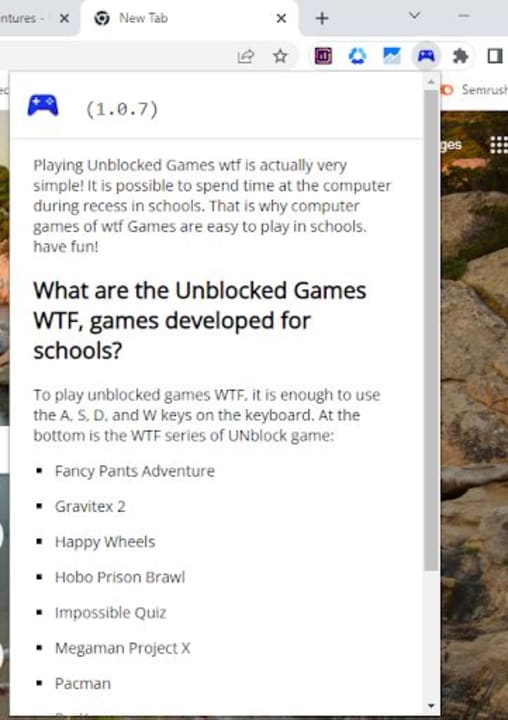
By clicking on the extension, you’ll be able to see a quick reference to games that are currently unblocked and that you can play at school or work despite any restrictions.
Open the Unblocked Games website
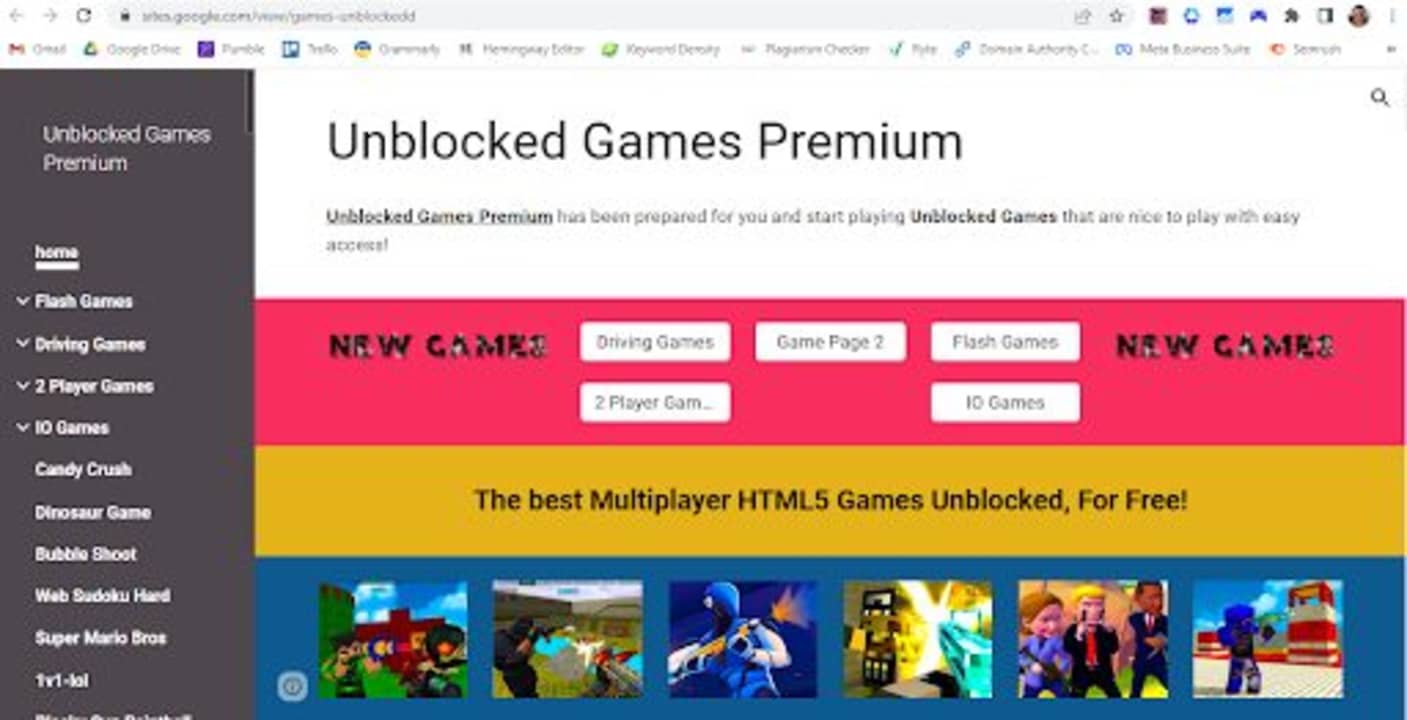
Navigate to the appropriate Google site. We recommend using Unblocked Games Premium along with this extension as they’re from the same developers. Here you’ll find a host of .io and HTML games that are unblocked.
Search for the game from your list and start playing
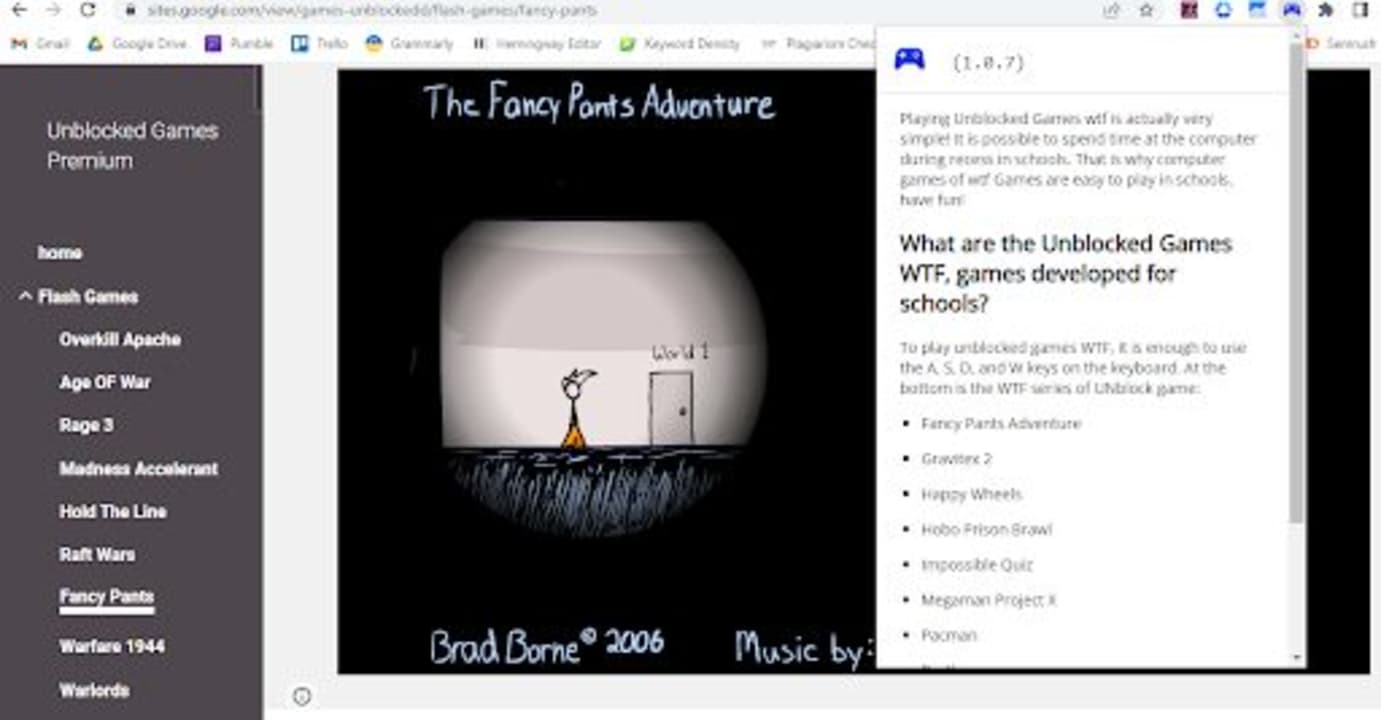
Use the search function on the website, which is located in the upper right of the screen, and search for any game from the list in your extension. Click on the game to start playing it at school or work without worrying about firewalls blocking the game.